TM SIM Registration Online (Official link 2024)
The TM SIM Registration Act (Republic Act No.11934) requires all mobile SIM card users to register their SIM cards with their respective telecom providers. This law was implemented, to help prevent scams and other criminal activities associated with unregistered SIMs.
TM Web portal and GlobeOne app allows users to register their SIM Cards online. SIM Registration is now compulsory for existing and new users to prevent crimes, improve security, Here’s a quick guide on How to register Your SIM Card.

Requirements to register TM SIM Online
To Register TM SIM Card Successfully, you need to have some important information and valid identification documents ready, Here’s a list of requirements to register TM SIM online.
Personal Information
Valid ID’s (Government-issue identification)
TM SIM Registration Steps
To Register TM SIM Card there are three ways to register TM SIM Card in the Philippines Here’s the steps to register.
1. TM SIM Registration Online Steps (Web Portal)
To Register Your TM SIM card through the official web portal in the Philippines. Follow these steps:
- Step 1: Open the official “TM SIM Registration web portal” through the link below.
- Step 2: Accept the “Terms and Conditions” by ticking the small box.
- Step 3: Enter Your “TM SIM Card Number“.
- Step 4: Click on Send “OTP” One Time Pin, the OTP will be valid for 5 minutes.
- Step 5: Ener the OTP and Verify TM SIM Card Number
- Step 6: Fill the personal information required to register your SIM card.
- Step 7: Upload a valid ID card, ID Card must match your current photo.
- Step 8: Upload a live selfie Photo with clear Photo.
- Step 9: Submit your Registration Form,
- Step 10: A Reference will display on the Screen, Take a note or save the reference number for further reference.
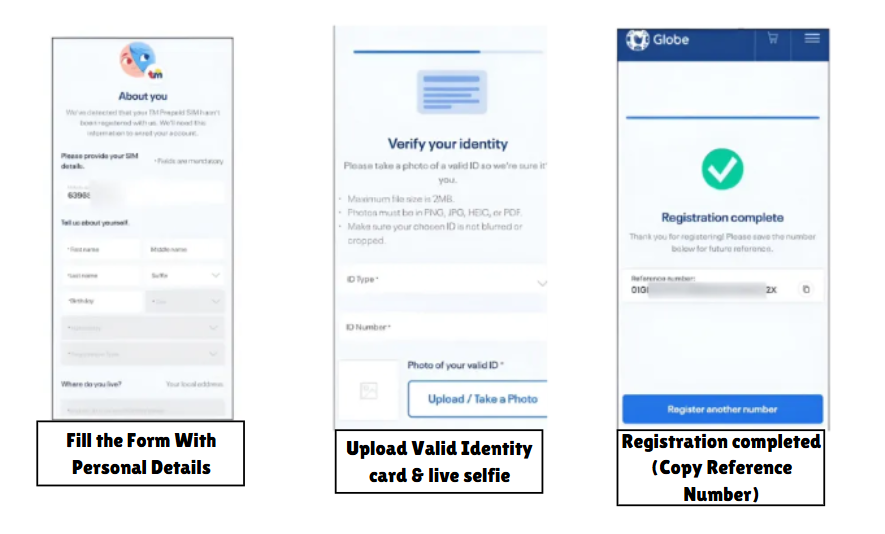
Important Tips: Having all this information ready will help ensure a smooth registration process. Images must be in PNG, JPG, HEIC or PDF, make sure that images are clear with Maximum file size of 4MB.
2. TM SIM Registration using GlobeOne App
Using the GlobeOne app can make the registration process smoother and allow you to manage your TM account features directly form the app. Here is the step-by=step guide to register TM SIM Card via GlobeOne app.
- Step 1: First you need to Download and install the GlobeOne app on your Mobile.
- Step 2: Use the link given below to Download GlobeOne app for Android and iOS devices.
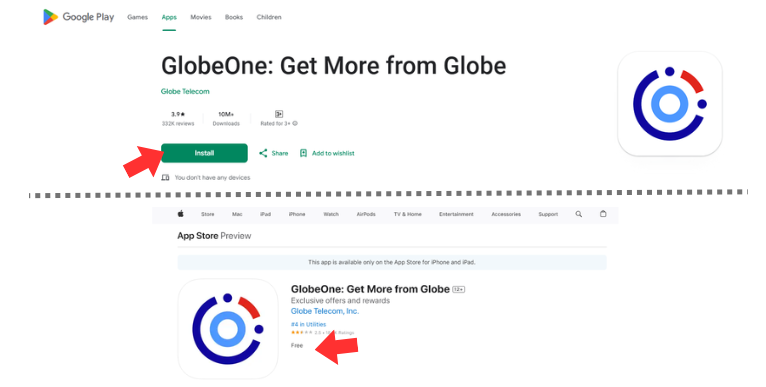
- Step 3: Once Download and installed, Open the app and create an user account if you don’t have one.
- Step 4: If you have a account, login with user id and password
- Step 5: Open the GlobeOne app, click on the “Register Your Number“
- Step 6: at bottom you will find a box, Enter 11 digit TM Number.
- Step 7: Click on “Register SIM” Button to process further.
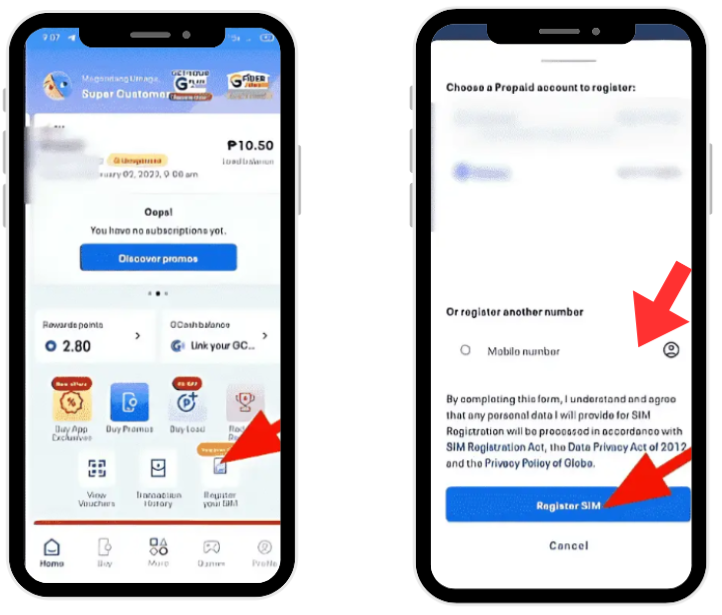
- Step 8: Click on the Small box, to accept the “Privacy Policy” to process further.
- Step 9: You will receive a OTP -One-time-pin, OTP is valid for 5 minutes.
- Step 10: Enter the OTP to verify Your TM SIM Number.
- Step 11: Find the Images below if you have any confusion
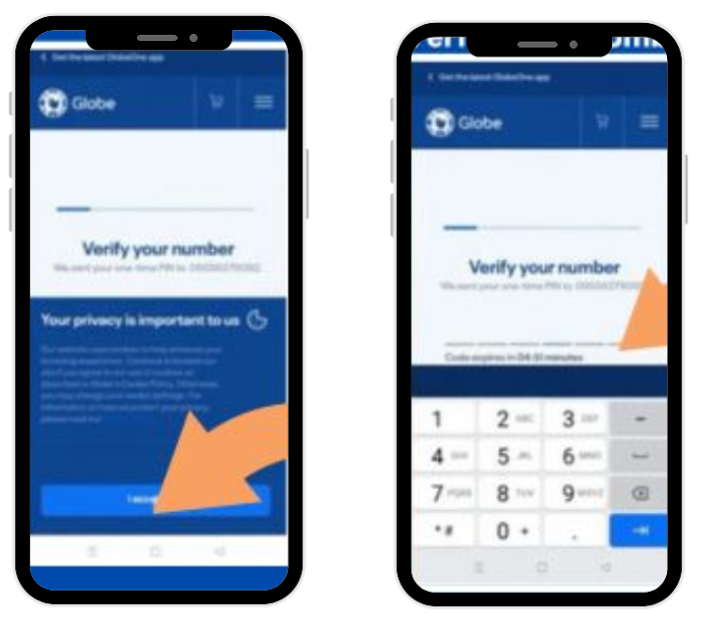
- Step 12: Once OTP verification Done, you will further process to Registration Form.
- Step 13: Fill the Information about you or Personal Information like:
- Your Full Name
- DOB – (Birthday)
- Sex
- Full Address
- Nationality
- live Selfie Photo – for Face verification (live selfie should match your Valid ID Photo)
- Valid Government ID and
- Other Information if required.
- Step 14: Upload a valid Government ID (identification):
- Select ID Type
- Enter Valid ID Number.
- IF any confusion find the Image given below:
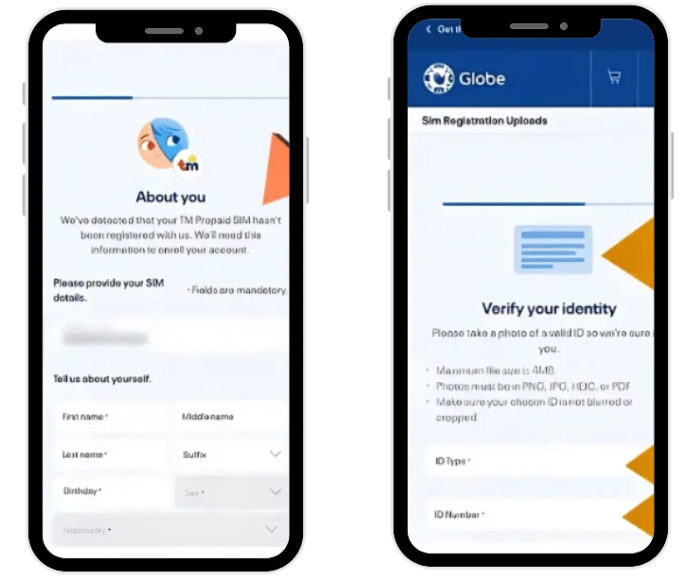
- Step 15: Once information are filled, Click on Next button.
- Step 16: Upload a valid ID.
- Step 17: Upload a live selfie Photo (For Face verification)
- Step 18: Tick the Small box to accept the “Privacy policy“
- Step 19: Cross check all the information you have entered is true without any spilling mistakes.
- Step 20: if you have any confusion find the Image given Below:
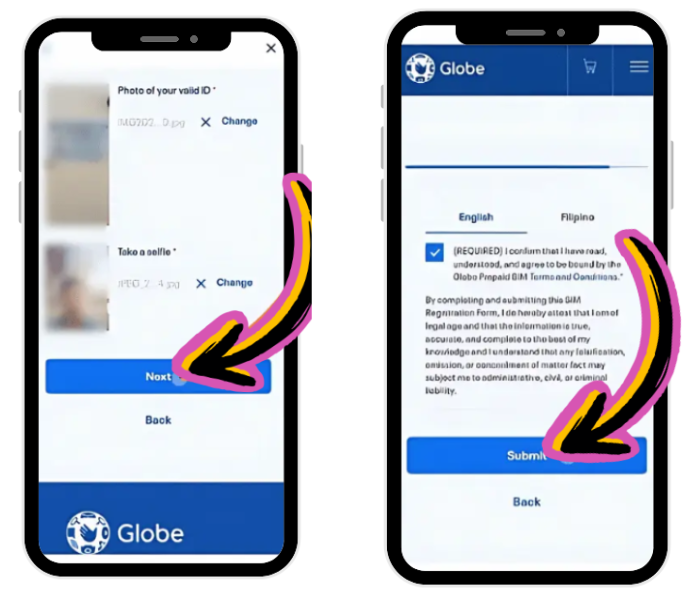
- Step 21: “Reference Number” Copy or Save the “Reference Number” is the proof that you have register TM SIM Online.
- Step 22: Congratulation Your SIM Card is registered successfully.
Note: After Completing all above steps. it will take some time to process all your information and registration will be completed.
3. In-Store TM SIM Registration
For in-store registration of a TM SIM card in the Philippines, here are the steps to follow. Make sure to bring a valid ID and your TM SIM card with you.
- Visit an Authorized Globe or TM Store
- Go to the nearest Globe Store, TM partner store, or authorized retailer. You can check Globe’s website or contact customer service to find the nearest location.
- Bring Required Documents
- For Filipinos: Bring one Government-issued ID (e.g. Passport, driver’s license, national ID).
- For Foreigners: Bring Your Passport and an Alien Certificate of Registration (ACR) or similar valid documentation.
- Request for SIM registration assistance.
- Inform the Store staff that you need to register your TM SIM, They will guide you through the registration process.
- Provide Your SIM Card and Personal Information
- Hand over your TM SIM card and provide the required personal information, such as Full Name, Date of Birth, Address and Nationality.
- Submit Identification Documents
- Confirm Registration Details
- Receive Confirmation
- After Completing the registration, you will receive a confirmation SMS or Notification that your TM SIM is successfully registered.
Note: This in-store registration process helps ensure that all information is correctly verified by TM staff and complies with Philippine regulations for SIM registration. visit to register SIM Registration in the Philippines.
TM SIM Registration For Foreigner Philippines
If you’re a foreigner in the Philippines and need to register Your TM SIM card, You will need specific documents and details to complete the Registration Process. Here’s a step-by-step Guide to register TM SIM as a foreign national:
Requirements to Register TM SIM as a Foreigner
- Valid Passport
- A Passport is the main form of identification for a Foreign nationals.
- Additional Supporting Documents:
- Tourists visa
- Foreign Nationals with long-term visas
- Alien Identification Number (If available)
Documents Requirements for Foreign Nationals
Foreign nationals must provide valid and government-issued identification documents. The following IDs are accepted:
Additional Requirements:
Regardless of your citizenship status, ensure the following when submitting your ID for TM SIM registration:
- Clear and Legible Copy: The Scanned or Photographed copy of your ID must be clear, with all information easily readable.
- Full Name and Photograph: Your ID should display your full name and a recent photograph.
- Matching Information: Ensure that the personal information on your ID matches the details you provide during TM SIM Registration.
- Expiration Date: The ID Must be valid and not expired at the time of registration.
- Selfie for Verification: Some registration methods may require you to take a selfie to match Your ID photo for added security.
TM SIM Registration for Minor
Registering a TM SIM card for a minor in the Philippines requires the assistance of a parent or legal guardian, as minor are not permitted to register on their own. Here’s how to register a TM SIM card for a Minor:
Requirements for Minor’s SIM Registration
Important Reminders
- Guardian’s Consent: The Parent or Guardian must consent to the minor’s SIM registration.
- Security: Only use the official Globe/TM registration links to protect personal information.
Top list of Rewards by new TM SIM
When you register and activate a new TM SIM Card in the Philippines, you’re eligible for various rewards and promotions. Here are some rewards available for New TM SIM users:
| Reward | Description | Validity |
| Free Data for Social Media | Access to Facebook, Instagram, Twitter, and TikTok for free. | 7 days from activation |
| Free SMS and Calls | Free text messages and call minutes to TM and Globe numbers. | 7 days |
| Free Data for Online Streaming | Free data for streaming on platforms like YouTube or GigaPlay. | Limited time offer, varies |
| Free Access to TM Apps and Services | Access to GoWiFi hotspots and the GlobeOne app for balance checks and rewards tracking. | Ongoing |
| Discounts on TM Promos and Data Packs | Discounts on promos like GOSAKTO and ALLNET, which include data, calls, and SMS. | First few weeks from activation |
| Points for TM Loyalty Program | Earn Globe Rewards points to redeem for discounts and offers via the GlobeOne app. | Ongoing |
| Bonus Data on First Top-Up | Extra data given upon the first load or top-up for browsing or social media usage. | After first load |
| Access to TM Promotions and Contests | Opportunity to join exclusive promotions, raffles, and contests for a chance to win prizes. | Varies by promotion |
Why to Register TM SIM Card
Registering your TM SIM Card is important for several reasons, mainly to comply with Philippine law and ensure your mobile services remain active and secure.
Overall, Registering Your TM SIM Card is Essential:
- For Legal Compliance: To stay within the law.
- For Security: To protect Yourself from fraud and Scams.
- For Continuous Service: To ensure your TM SIM remains active and accessible.
- For National Safety: To assist in maintaining security and accountability in the telecommunications sector.
Tips For a Smooth Registration Process:
Follow these steps given below for a smooth TM SIM Registration without any errors:
FAQs – Frequently asked Questions
Here are some frequently asked questions (FAQs) regarding TM SIM Registration in the Philippines:
What is TM SIM Registration?
Why do I need to register my TM SIM?
What happens if I don’t register my TM SIM?
How do I register my TM SIM?
Online Registration: You can register your TM SIM via the Globe SIM Registration Portal (https://new.globe.com.ph/simreg).
GlobeOne App: You can use the GlobeOne app to register your SIM.
In-Store Registration: You can also visit a TM or Globe store for assistance with registration.
What do I need to register my TM SIM?
A valid government-issued ID (e.g., passport, driver’s license, SSS ID).
Personal information such as your full name, date of birth, address, and nationality.
A selfie (for identity verification).
If you’re a foreigner, additional documents like your passport and visa may be required.
Can a minor register a TM SIM?
Can I register more than one SIM card?
How long will the registration process take?
How will I know if my TM SIM registration was successful?
Can I still use my unregistered TM SIM while waiting for registration?
Is TM SIM registration free?
What documents do I need to register a foreigner’s TM SIM?
1. A valid passport.
2. Visa or ACR I-Card (if applicable).
3. Proof of entry into the Philippines, such as an arrival stamp or return ticket.
4. A selfie for verification.
